How to download WPForms addons
Are you looking to download WPForms addons?
If yes then in this tutorial we are going to discuss how can you do this easily with just a few clicks.
WPForms is a popular form builder plugin that is available in both free and premium versions.
This plugin lets you create forms in WordPress easily without having to write a single line of code.
WPForms being one of the best form builder plugins in the WordPress ecosystem, has over 5 million active installations and 11,000+ reviews.

As far as the features are concerned, below we have shared a few that WPForms is known for
- Drag and drop form builder
- Pre-built templates
- Responsive and mobile friendly
- Conditional logic
- Easy to embed
- Payment integration
- Marketing integration
- Spam protection
And more.
All in all, WPForms comes with every necessary feature that you need to build and add forms in WordPress.
Keeping this in mind, in this tutorial we will be discussing how can you download WPForms addons easily.
How to download Addons by WPForms
As mentioned above, WPForms comes with marketing and payment integrations and to activate these you will have to download specific WPForms addons and then install and configure accordingly.
There are quite a few WPForms addons and we will be starting this tutorial by sharing a list of them first.
Below are all topics we have covered.
List of WPForms Addons
By now you know, WPForms allows you to connect the forms created with various marketing and payment platforms.
And for this you need Addons by WPForms.
Below we have shared a list of addons offered by WPForms.
- Stripe
- Square
- PayPal
- Authorize.net
- Aweber
- MailChimp
- GetResponse
- Campaign Monitor
- ActiveCampaign
- Hubspot
- Salesforce
- MailerLite
- SendinBlue
- Google Sheets
- Zapier
And more. See the complete list here.
Requirements to Download WPForms addons
For downloading any of the WPForms addons, you will need the premium version of the plugin.
And in case you are looking to buy WPForms then you can do so by using our SPECIAL LINK (50% OFF)
WPForms has 4 plans
- Basic- $49.50
- Plus- $99.50
- Pro- $199.50
- Elite- $299.50

What’s included in WPForms Basic Plan
- Unlimited Forms
- Unlimited Entries
- Advanced Fields
- Form Templates
- Multi-page Forms
- File Uploads
- Constant Contact
- Spam Protection
- Conditional Logic
- 1 Year of Support
- 1 Year of Downloads
- 1 Year of Updates
And more
What’s included in WPForms Plus Plan
- Everything in Basic
- Newsletter Forms
- Mailchimp
- AWeber
- GetResponse
- Campaign Monitor
- Sendinblue
- Drip
And more
What’s included in WPForms Pro Plan
- Everything in Plus
- PayPal
- Stripe
- Form Landing Pages
- Conversational Forms
- Surveys and Polls
- User Journey Reports
- Form Abandonment
- Geolocation
- Zapier
- Signatures
- User Registration
- Post Submissions
- Offline Forms
- Form Permissions
- Bonus Form Templates
- Priority Support
And more
What’s included in WPForms Elite Plan
- Everything in Pro
- ActiveCampaign
- Salesforce
- Authorize.Net
- Webhooks
- Premium Support
- WordPress Multisite Support
- Client Management
And more
After you are done purchasing, the next step is to install WPForms on your WordPress site and active license.
Sign in to WPForms account
Now that you have a the WPForms plugin, the first step in the process is to visit WPForms and then click Login on the primary navigation.
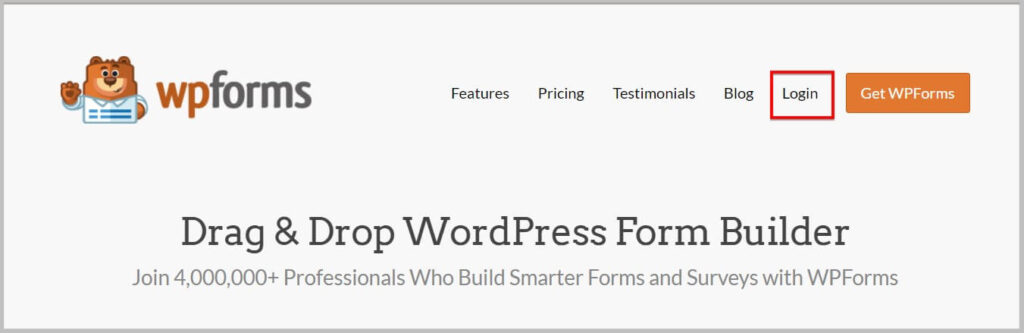
When you will click Login, it will take you to the WPForms login page where you will have to enter your credentials to login.
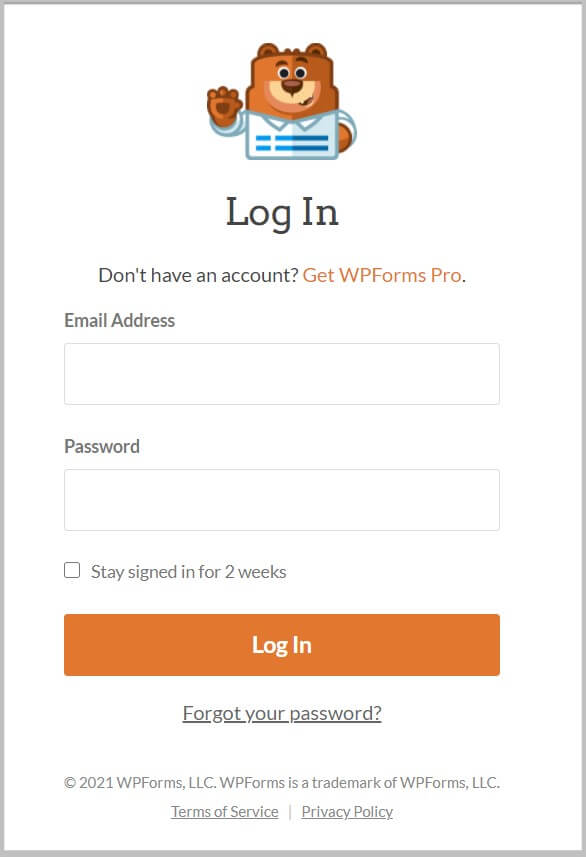
Navigate to Downloads
Once you have successfully logged in to your WPForms dashboard, the next step is to navigate to the Downloads tab.

For this you need to click Downloads and the first few things that you will see are
- Option to download WPForms plugin
- WPForms license key
- Expiration date
- Active sites
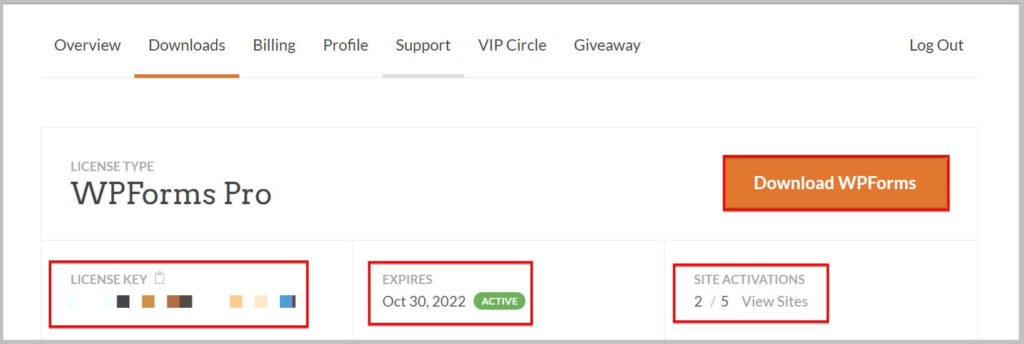
Download WPForms Addon
After all of these options and information, if you scroll a bit more then you will find all of the WPForms addons.
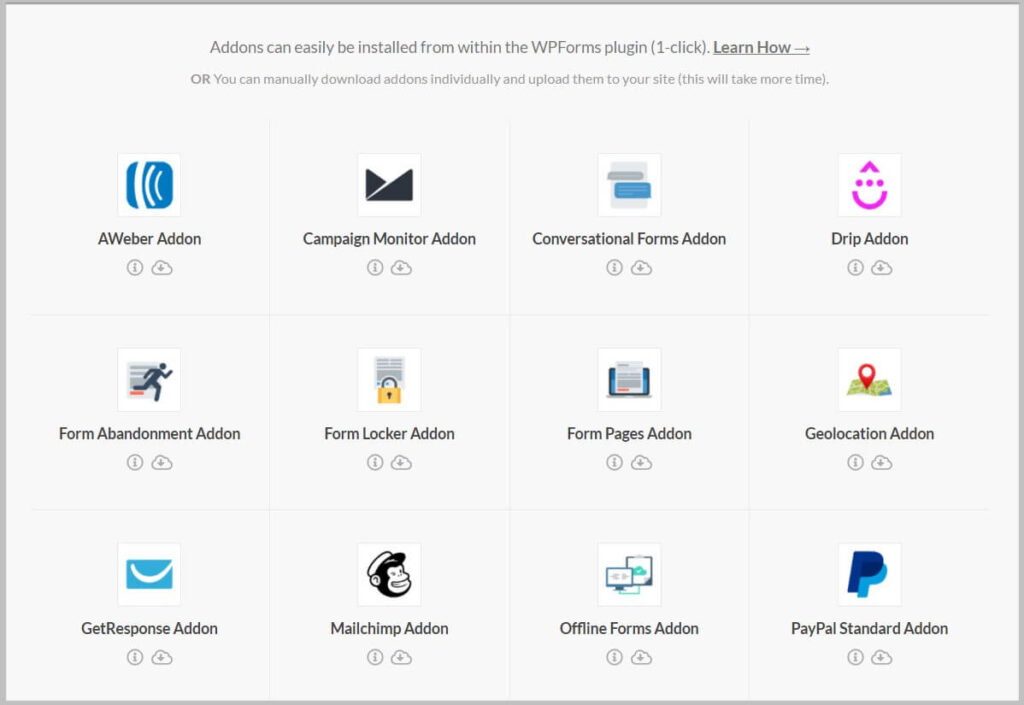
It is important to know that the addons that you will see here will be according to your WPForms license level.
This means a person with WPForms Elite plan will have more addons as compared to any other plan.
Personally speaking, I have the WPForms Pro license.
Keeping this in mind, to download WPForms addons you will have to search for the addon first and then click the Download icon just below it.
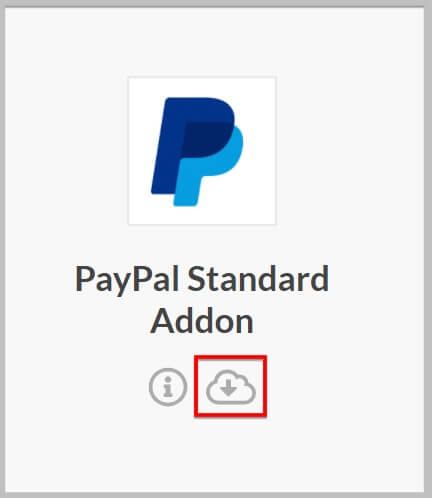
As you can see in the image above, the WPForms PayPal Standard addon has a button just under it for downloading.
On clicking this button it will download the zip file for the addon.
And that’s it you have successfully downloaded addons by WPForms.
Once you are done till here the next step is to install WPForms addons on your site.
If you have liked what you have read and want to give WPForms a try then you can do so by clicking our SPECIAL LINK. (50% OFF)
Read Next
Having said that,
I hope you will find this article helpful and are able to easily download WPForms Addon.
In case you have any queries feel free to get in touch and we will be happy to help.
To stay up to date with our content we recommend you subscribe to our YouTube channel and email list.
Also, don’t forget to join our Facebook group.

