Does Tasty Pins work with Elementor- Tasty Pins and Elementor Integration
Recently we have been receiving a lot of questions regarding Elementor and Tasty Pins compatibility such as
- Does Tasty Pins work with Elementor
- Is Tasty Pins compatible with Elementor page builder
- Can I use Tasty Pins with Elementor
And more.
In this article we are going to answer all of these questions and more.
For those who are new to WordPress and are not familiar with Elementor or Tasty Pins or both below we have shared a brief definitions of these plugins
Elementor is the most popular page builder in the WordPress ecosystem that lets you create beautiful pages and sites from scratch without having to worry about code.
This plugin is available in both free and premium version and offers features such as
- Drag and drop
- Responsive editing
- Global editor
- Global colors
- Dynamic content
- Theme builder
- Form builder
- Popup builder
- Woocommerce builder
- Landing page builder
And more.
Elementor being one of the most popular page builder plugin has over 5 million active installs
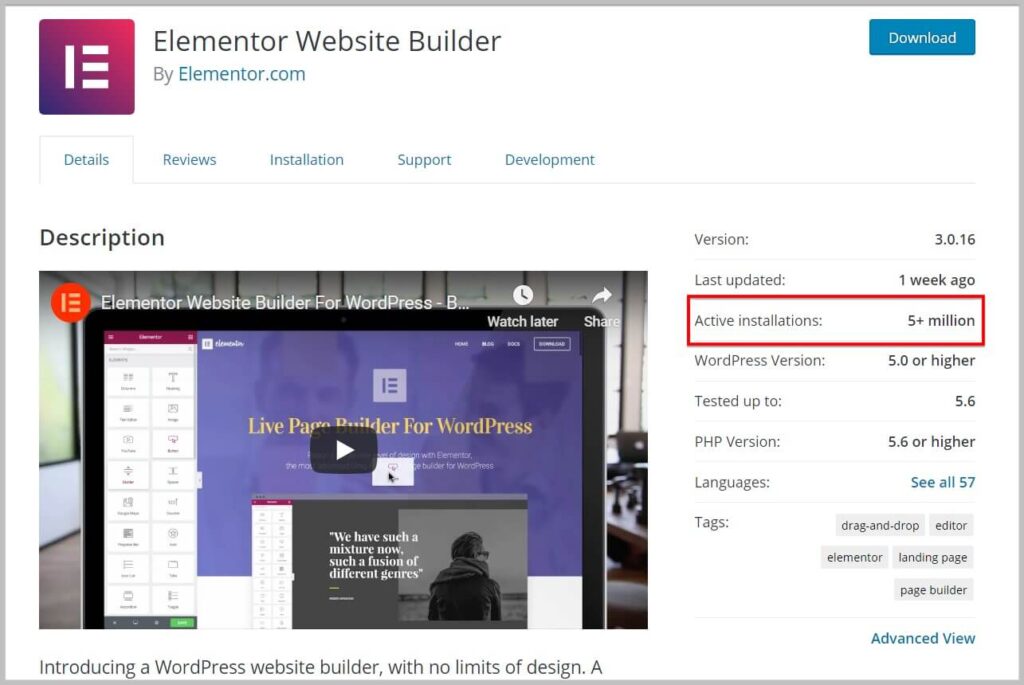
In case you want to give this plugin a try then I will recommend you download the free version first and follow our simple Elementor installation tutorial.
Tasty Pins is a very popular and user friendly Pinterest optimization / Image SEO plugin that lets you optimize images on your site for both Pinterest and search engines.
It is important to know that when it comes to SEO and Pinterest SEO there are quite a few overlapping factors.
However, there is a striking difference and that is Pinterest has its own set of attributes using which it fetches the meta information to rank pins.
It is important to know that there is no easy way to add these attributes but code which makes the process time consuming and if you are non technical then it can get a bit confusing.
Keeping this is mind, Tasty Pins is a plugin that takes away all the hard work from Pinterest optimization as it lets you add these attributes without having to add a single line of code.
All in all it takes away all the hard work. Below we have listed some of the features of Tasty Pins
- Set Pinterest descriptions
- Hide Pinterest specific images
- Disable pinning of certain images
- Add hovering Pinterest button on images
- Pinterest follow box
- Category hidden pins
- Force pinning of hidden images
And more.
If you like these features and want to give Tasty Pins a try then you can get it for $29/ year and it includes all the features mentioned above and comes with a 15 days money back guarantee for in case it is not what you expected.
Is Tasty Pins compatible with Elementor
Now that you are familiar with both the plugins, its time we discuss if these are compatible.
Yes, Tasty Pins is fully compatible with Elementor and you can use to optimize images on posts created using Elementor easily.
On 17th February 2021, Tasty Pins released its version 1.4.0 that included support for Elementor page builder.
This version of the plugin included features like
- Pinterest title
- Pinterest text
- Repin id
- Disable pinning
in the Elementor editor. (more on this later)
It is important to know that you only need these features to optimize images for Pinterest as the hovering Pinterest button is added to images automatically.
And as far as hiding images is concerned you can do that easily by selecting the image widget then going to the Advance tab and you will find the option to hide in the Responsive settings.
Keeping this in mind, we decided to test Elementor and Tasty Pins integration and for this we installed both the plugin and created a post using Elementor.
After this we inserted the image widget on the page and saw all the options to add various attributes for Pinterest.
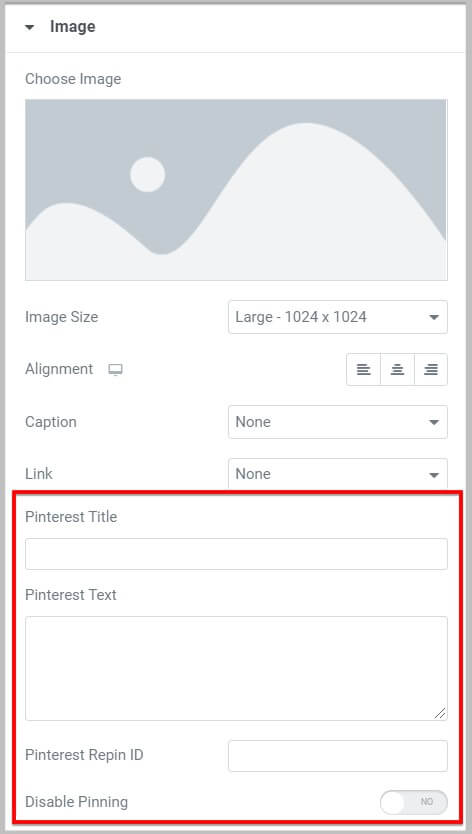
In case you are wondering what exactly does each option do then below is a brief description.
- Pinterest Title– This is the title of the pin when the image will be shared on Pinterest.
- Pinterest Text– Pinterest text adds a description to the image which is used by Pinterest for ranking purposes.
- Pinterest Repin ID– You can add the repin id of a pin here and whenever this image is pinned, it will add to the repin count of the original pin increasing its visibility.
- Disable Pinning– Not all images are meant to be pinned on Pinterest and using this option you can disable pinning of such images in just one click.
Using each of these options by Tasty Pins you will be able to easily optimize images in Elementor.
Before we move forward, it is important to know that Tasty Pins currently only provides you with these options on the Elementor image widget.
And if you are using other widgets on your pages that includes images and you want to optimize them for Pinterest then you will have to take a long route.
This long route does not involve adding code and it only requires you to go to media library in WordPress and select the image that you want to optimize.
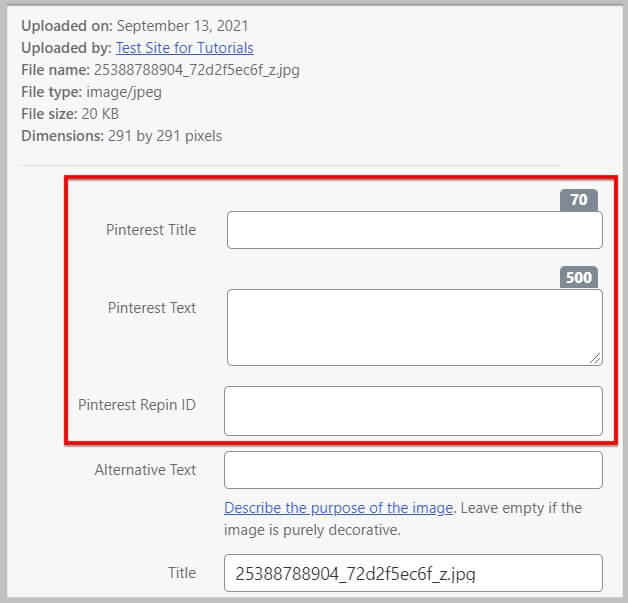
Doing this will show you the option to add Pinterest title, text and repin id.
This is just a small workaround for making images in Elementor, Pinterest friendly.
Another thing you have to know here is that Tasty Pins works perfectly with Elementor Pro as well and you will not face any issues using the above work around as well.
This concludes everything you need to know about Tasty Pins and Elementor integration.
If you have liked what you have read and want to give Tasty Pins a try then click the link below and get the plugin.
How to get Tasty Pins
Now that you know Elementor is fully compatible with Tasty Pins and using it you can optimize the images for Pinterest and increase your reach on the platform, the next topic we are going to discuss is how can you get it.
- To buy Tasty Pins, the first step is to visit WP Tasty and then select Tasty Pins from the Products tab on the main menu.
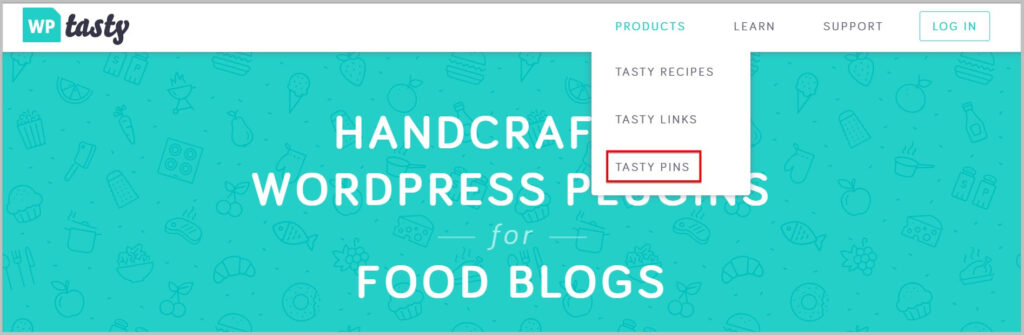
- Doing this will take you to the landing page of Tasty Pins and here you need to click the Buy Now button.
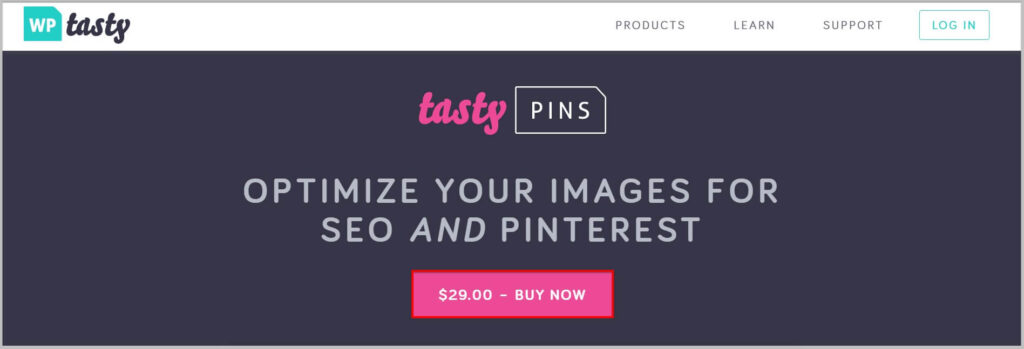
- Clicking Buy Now will take you to the checkout page where you need to select if you want a single or multiple licenses.
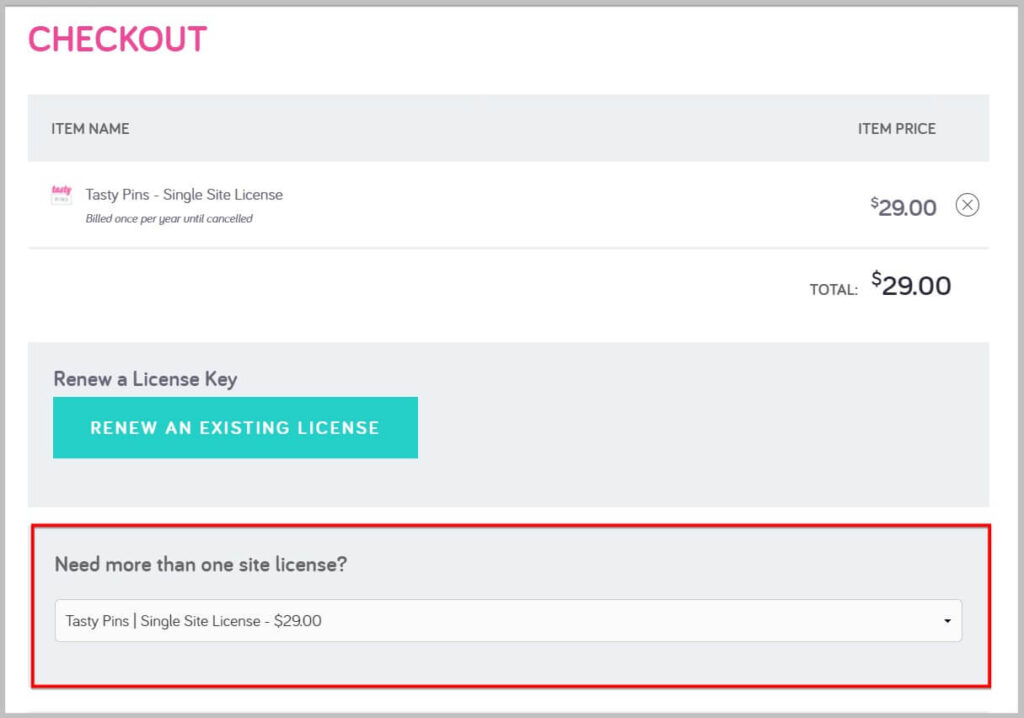
- In case you are looking to buy multiple licenses then you will get a decent discount on Tasty Pins plugin.
- After this you are required to provide some basic information and then proceed to pay.
And that’s it you have successfully got yourself the best Pinterest optimization plugin.
Having said that,
I hope you will find the article helpful and have got the answer to your question is Tasty Pins compatible with Elementor page builder.
In case you have any questions regarding this feel free to reach out and we will be happy to help.
To stay up to date with our content we recommend you bookmark our Beginner’s Guide section, subscribe to the blog and join our Facebook group.


Interesting article. Thanks
Thank You Kratika. Glad you liked it